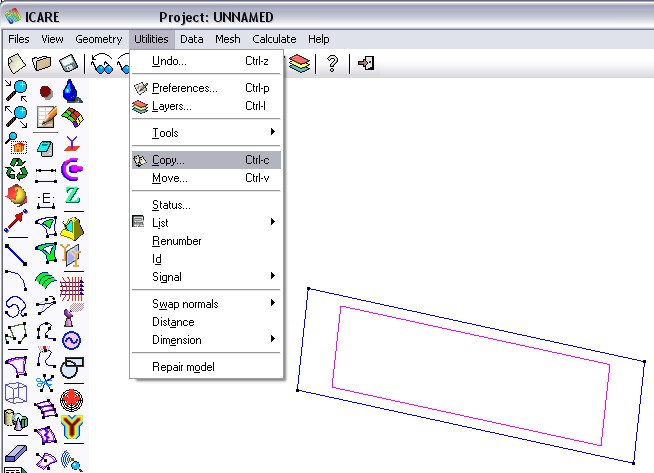
Case : two monopoles on a metallic box
First create the box :
The extrude utility function of GiD can be used
To create a plate :
First corner coordinates : (0, 0, 0)
Second corner : (0.196, 0.098, 0)
Choose 'copy' in the 'utilities' menu
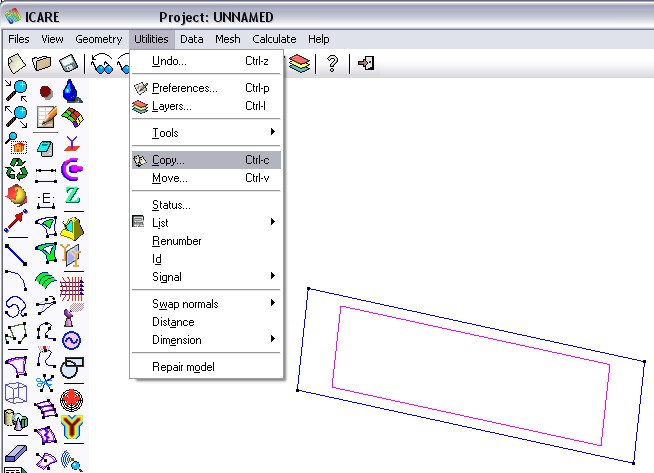
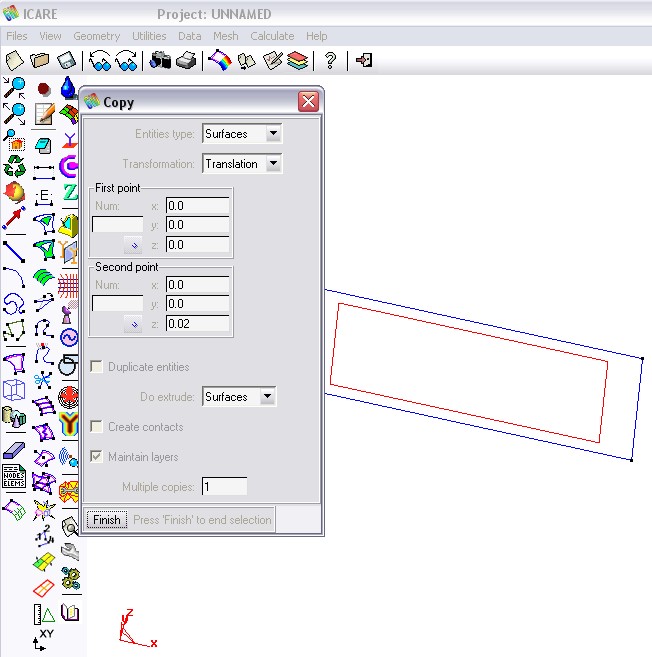
Select :
then select the plate and 'finish'
Geometry obtained
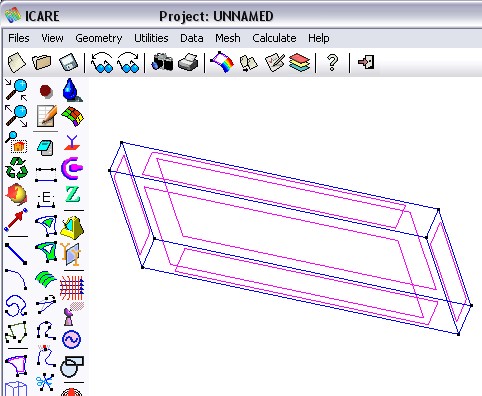
Now create the two monopoles :
First monopole (a line) : (0.06, 0.049, 0.02) => (0.06, 0.049, 0.0365)
Second monopole (a line) : (0.136, 0.049, 0.02) => (0.136, 0.049, 0.0365)
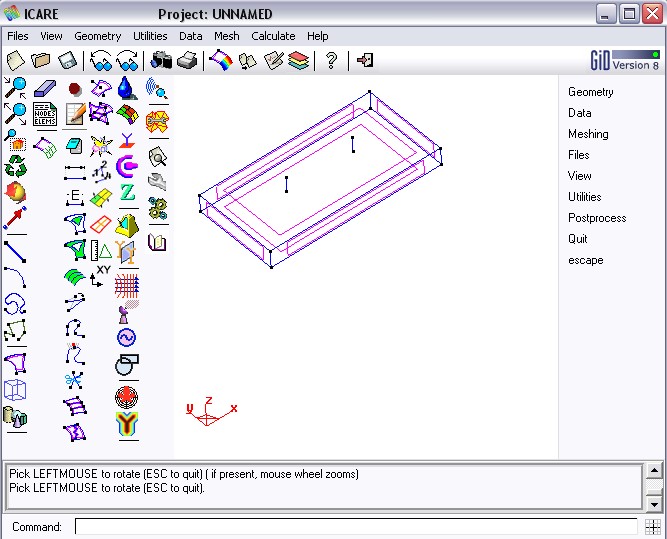
We can delete the bottom surface of the box with  and select
and select 
or with Geometry => Delete => Surface :
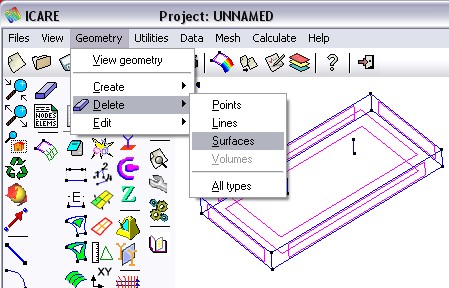
Check the normals of the box's surfaces and of the wires
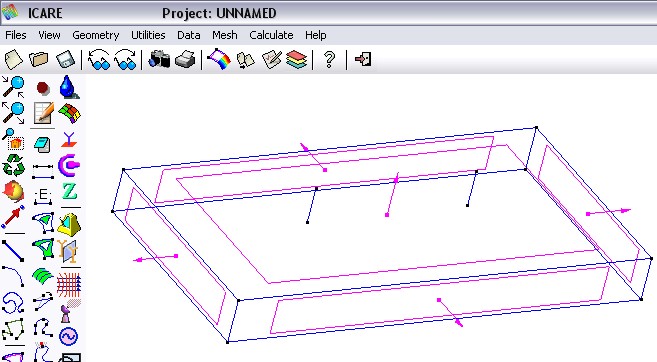
The geometry is complete.
Next assign the electrical properties.
Assign an interface properties on the 5 surfaces of the box
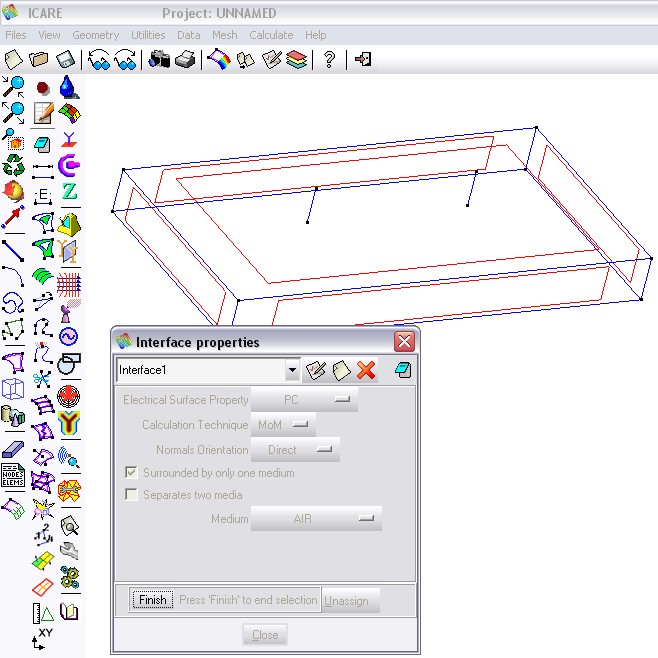
Assign an antenna property to the wires (Radius 0.0005 m)

Assign a voltage source on the two points in contact with the box (with two different names)
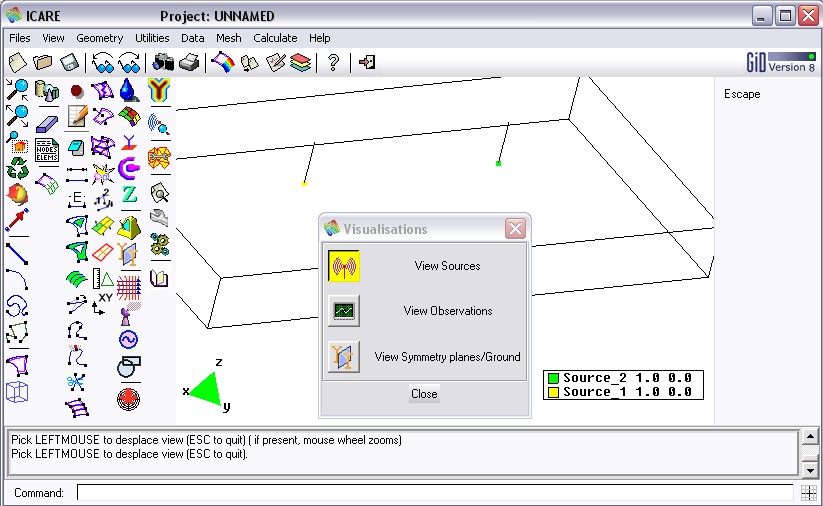
Assign a short-circuit condition at these points
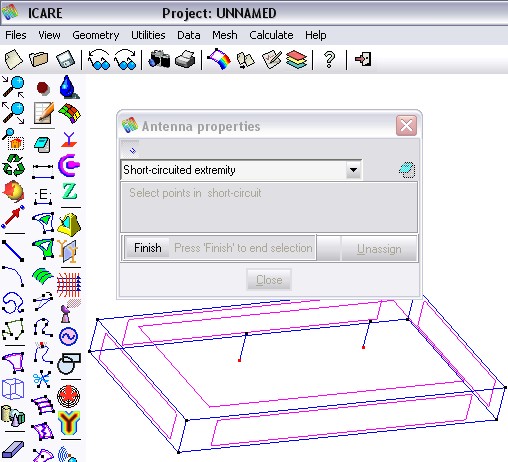
Set the frequency to 3000 MHz, a step of 100 MHz and 21 steps
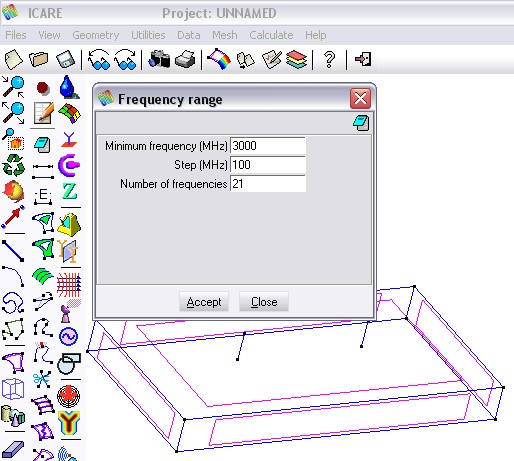
Open options window and select the S-Matrix option :
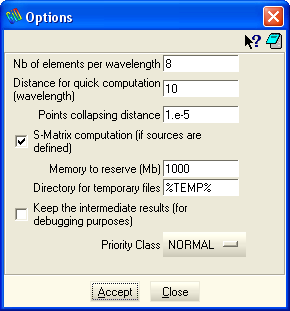
Save
Generate the Mesh
Run
The results are stored in the S_matrix.txt file. This file is displayed with a third party software :
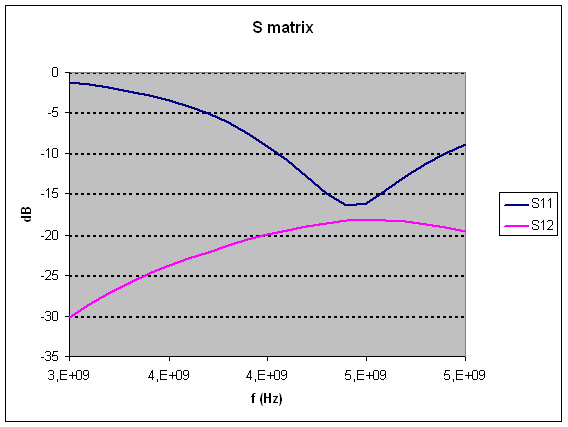
Copyright © 2015, IEEA