

Define the position of an isotropic source point.
Select the « Source Point » check-button and define the coordinates. Then click on "Accept".
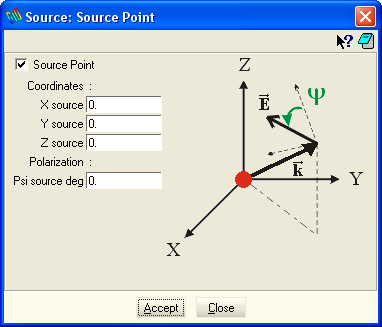
In addition to the coordinates of the source point, the polarization of the emitted electric field is defined as presented on the previous figure. For example, a 0° polarization will set the E field parallel to the Z axis. The polarization isn't properly defined when the direction of propagation is parallel to the Z axis. That's why, it is advised not to illuminate a target located along this particular axis.
The amplitude of the source point is set to 1 V : if R is the distance between the source and the observation point, then the amplitude of the E field is 1/R.
Note : Only one kind of source must be selected among Plane wave, Source Point, Radar Cross Section, Voltage Source and Wave Guide. If you select a source point, other selected sources will be disabled. A warning will be displayed.
 The expert's tip :
The expert's tip :
An isotropic source point isn't physically possible. However, it is a convenient way to investigate the effects of a spherical wave.
Copyright © 2015, IEEA